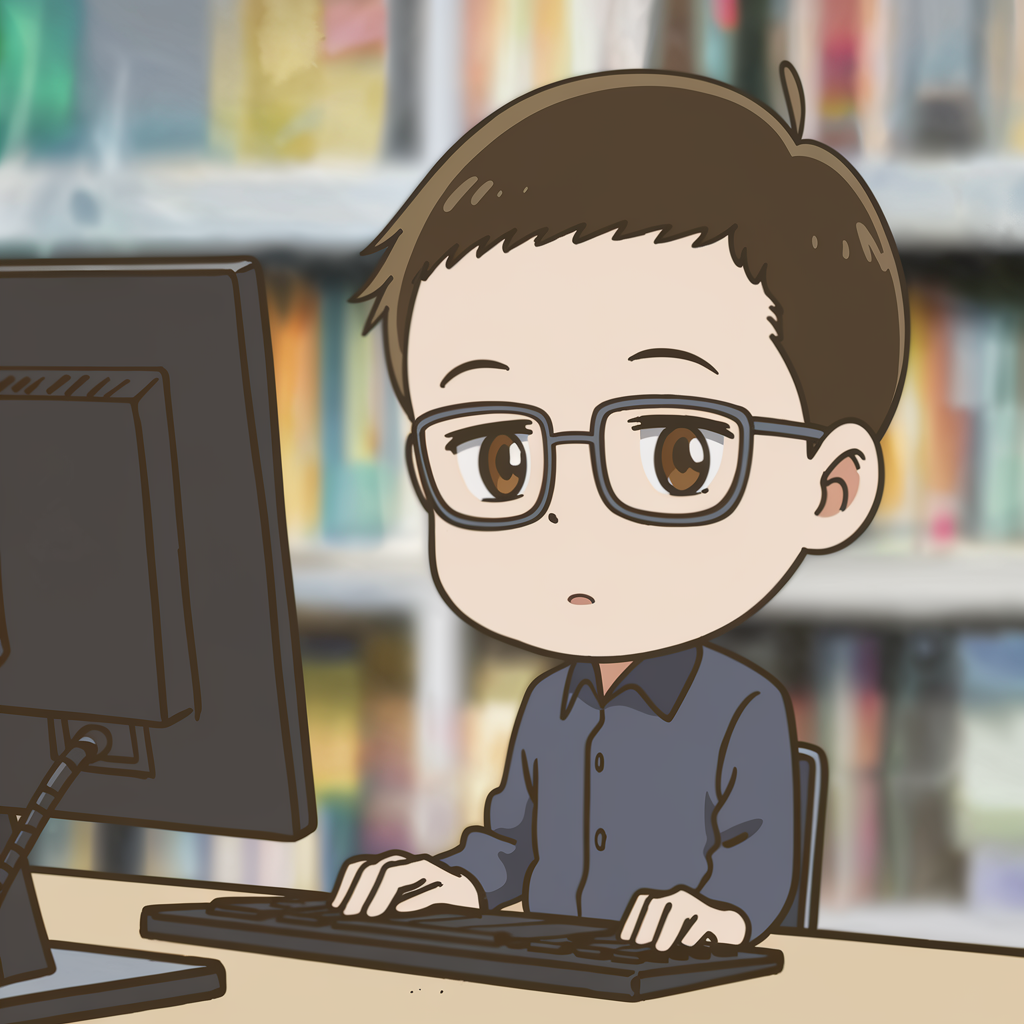| 일 | 월 | 화 | 수 | 목 | 금 | 토 |
|---|---|---|---|---|---|---|
| 1 | 2 | 3 | 4 | 5 | ||
| 6 | 7 | 8 | 9 | 10 | 11 | 12 |
| 13 | 14 | 15 | 16 | 17 | 18 | 19 |
| 20 | 21 | 22 | 23 | 24 | 25 | 26 |
| 27 | 28 | 29 | 30 | 31 |
- 테스트코드
- 깃허브
- 스프링예외처리
- 스프링
- 소셜로그인
- 그라파나
- java
- Intellij
- 키오스크
- 도커
- Infra
- o'auth2
- tomcat
- 스프링시큐리티
- 자바
- AWS
- mysqlworkbench
- 스파르타코딩클럽
- 인텔리제이
- 프로메테우스
- 알고리즘
- MySQL
- 연동
- 스파르타
- 내일배움캠프
- JWT
- EC2
- css
- 오버라이딩
- 백준
- Today
- Total
목록Infra (2)
개발스토리지😃
 [인프라] 맥 M1 Terraform 설치방법
[인프라] 맥 M1 Terraform 설치방법
아래를 참고하여 작성하였다.https://developer.hashicorp.com/terraform/tutorials/aws-get-started/install-cli?in=terraform%2Faws-get-started Install Terraform | Terraform | HashiCorp DeveloperInstall Terraform on Mac, Linux, or Windows by downloading the binary or using a package manager (Homebrew or Chocolatey). Then create a Docker container locally by following a quick-start tutorial to check that Terraform..
 [인프라] 맥OS에서 도커실행이 안될 때 대체제 Podman
[인프라] 맥OS에서 도커실행이 안될 때 대체제 Podman
Mac OS에서 Docker Desktop유료화로 인해 도커소켓에러로 실행이 안될 때가 있다.대체제로 Podman을 사용해보았다. 시스템환경OS : Mac M1 1. Podman 설치brew install podman 2. Podman 초기화 후 실행podman machine initpodman machine startpodman machine stop // 중지하고 싶을 때 3. Docker와 호환이 가능하여서 alias(별칭)을 지정해주면 명령어 docker를 사용할 수 있다alias docker=podman ⛔ 트러블슈팅오랜만에 사용을 하여서 도커가 설치되었는데 실행이 안되어서 살펴보니 Podman을 실행시키지 않은 문제였다 다시 실행시켜주면 해결된다podman machine init..